![[Ducket] City of the Dead](https://fls-9ee5a723-25b1-48f9-a1c8-be2deb0418d9.laravel.cloud/badge-guide-content-images/1761662429_6900d5dd79757.png)

[Ducket] City of the Dead
Ducket City is in chaos, the zombie apocalypse is here! Once a bustling metropolis, now overrun by the infected. We need you to scavenge for supplies, restore power, and uncover the truth behind the outbreak. Every choice matters, survive or join the infected. Complete the mission for 2 exclusive badges and glory in the City of the Dead. Stay sharp, trust no one.
 US671
US671
 US672
US672
How to Get This Badge
🌐 Room: Click Here to go to this room!
🏠 Room Name: [Ducket] Hub
👤 Owner: Saikopan
🚶 Step 1 - Enter the Hub
Follow the moving arrows on the floor to begin your journey.
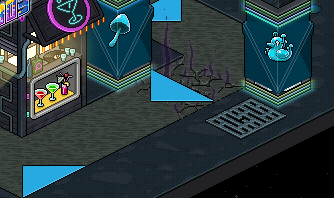
🚪 Step 2 - Use the Teleporter
Step onto the Arrow Room Teleporter to proceed.

🗣️ Step 3 - Talk to Chlo
Speak with Chlo by approaching her as shown below:

🧑💼 Step 4 - Talk to the Mayor
Head upstairs using the Dorm Lift, highlighted below:

Once you reach the Mayor, he’ll assign your objectives:
🩹 Heal 5 injured citizens and restore power to the city.
🚶 Step 5 - Enter the City
Use the Dorm Lift to go back down, then follow the Room Arrow Switcher to enter the city.

💊 Step 6 - Find the Medical Store
Follow the path to the Arrow Room Switcher highlighted below:

⚠️ Tip: Practice dodging and avoiding zombies! They’ll steal your items - an important skill for later.
🏥 Step 7 - Enter the Pharmacy
Step on the Arrow Room Switcher to enter.
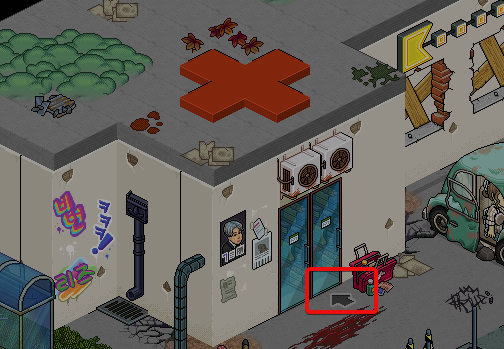
Upon entering, you’ll automatically equip your weapon - use it to shoot and stun zombies by clicking on them!
You can also click yourself to view your current inventory:
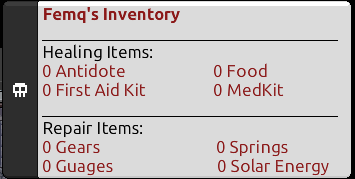
🧺 Step 8 - Collect the Required Items
You’ll need to collect the following supplies:
- 🧪 Antidote
- 🍞 Food
- 💉 First Aid Kit
- 🩺 Medkit
⚠️ If a zombie attacks you while holding an item, there’s a chance you’ll drop it!
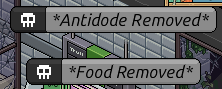
Items can be found on the shelves below:
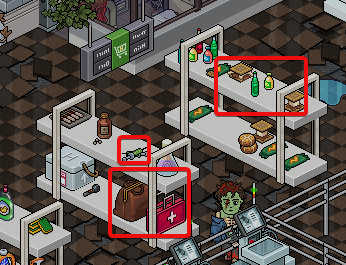
🚪 Step 9 - Return to the City
Once all items are collected, head back through the Room Arrow Switcher to return to the city.

Now it’s time to find the survivors throughout the city!
Two can be found in the room you’re now in, highlighted below:

Stand beside each one and click them to heal.
⚠️ Be careful - if you lose an ingredient, you’ll need to return to the store!

🧍 Step 10 - Heal More Survivors
Head back again using the Arrow Room Switcher to cure more humans inside:

You’ll find another survivor inside the car below:
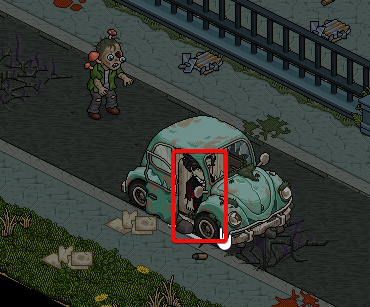
🚶 Step 11 - Continue Through the City
Head back toward the Medical Store and continue forward by stepping on the Room Arrow Switcher below:

Inside, you’ll find the final two survivors to cure, highlighted below:


🏅 Step 12 - Unlock Badge 1
You can now return to the Mayor to receive Badge 1, or continue to earn both badges at once!

If you’re collecting only the first badge, follow the instructions shown below:
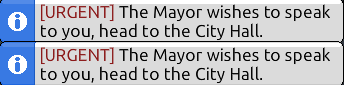
⚠️ we would recommend you complete everything, otherwise you will have to redo some steps.
🧰 Step 13 - Enter the Hardware Store
Head into the Hardware Store to collect the remaining items needed to restore power to the city.

You can click yourself to check your inventory while inside:
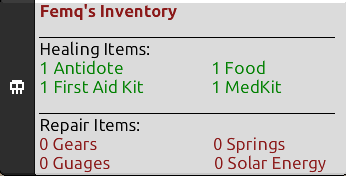
Stand beside the highlighted items to collect them:

When finished, head back through the Room Arrow Switcher:

🔌 Step 14 - Return to the City
Make your way through the Room Switchers until you reach the area shown below:

⚡ Step 15 - Restore the Power
Proceed to the Power Plant by stepping on the Room Arrow Switcher below:

🧯 Step 16 - Fix the System
Replace the parts in the Power Plant using those collected from the Hardware Store.
Stand beside each component and click it to replace it.

Note the list of items you are interacting with are as follows:
- Gears
- Spring
- Solar Energy
- Guages
Once repaired, you’ll automatically be teleported to a restored and powered city - but the Mayor wants to speak to you!
🏛️ Step 17 - Visit the City Hall
Enter the Room Arrow Switcher below to reach the City Hall:

Once inside, head to the Mayor’s Office to complete your mission.



💬 Enjoyed this event?
Leave a comment below in our new comments section and share your feedback!
Discussion 4
Join the Discussion!
Login with Discord to share your thoughts and help other players.
Login with Discordhello! i just did the badge event twice now and somehow can't get the 2nd badge to load. but whenever i redo the event it tells me i've already been given the rewards, yet when i try to find the duck badge in my inv it doesnt show up. can anyone help? ty (user Tortillas)
Hey, I sent you a request! I've checked our system has logged you but can see you do not have the badge, this is a bug with Habbo wired. I'll award you the badge when I catch you on game & then forward a list of to Habbo at the end of the event to make sure everyone is awarded the badge, thank you for bringing it up!
Thanks for doing the guide! had so much fun building for this event :) <3
Whoop! Got both badges! Fun event team Ducket <3